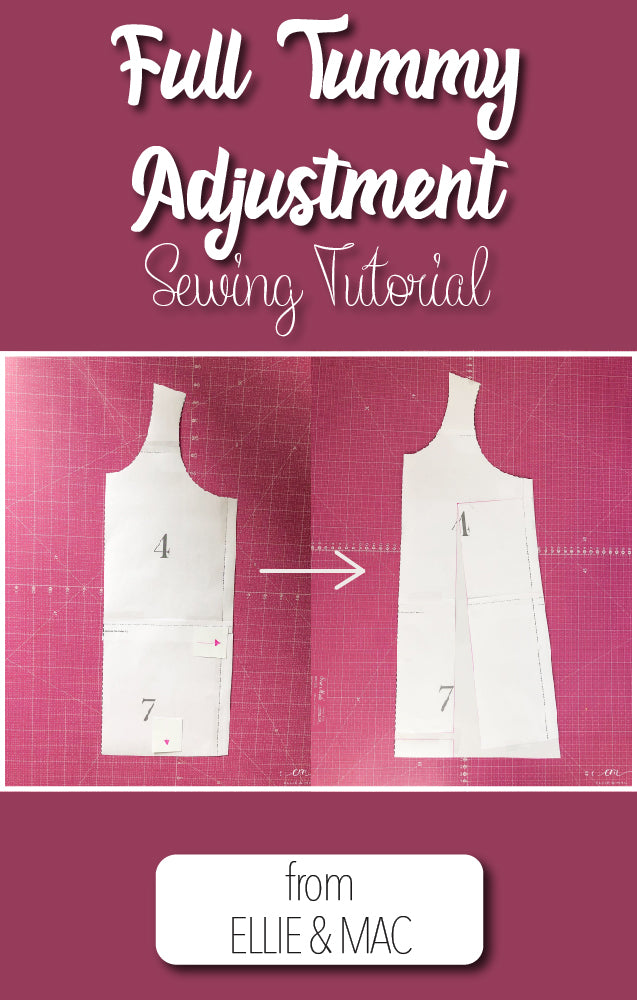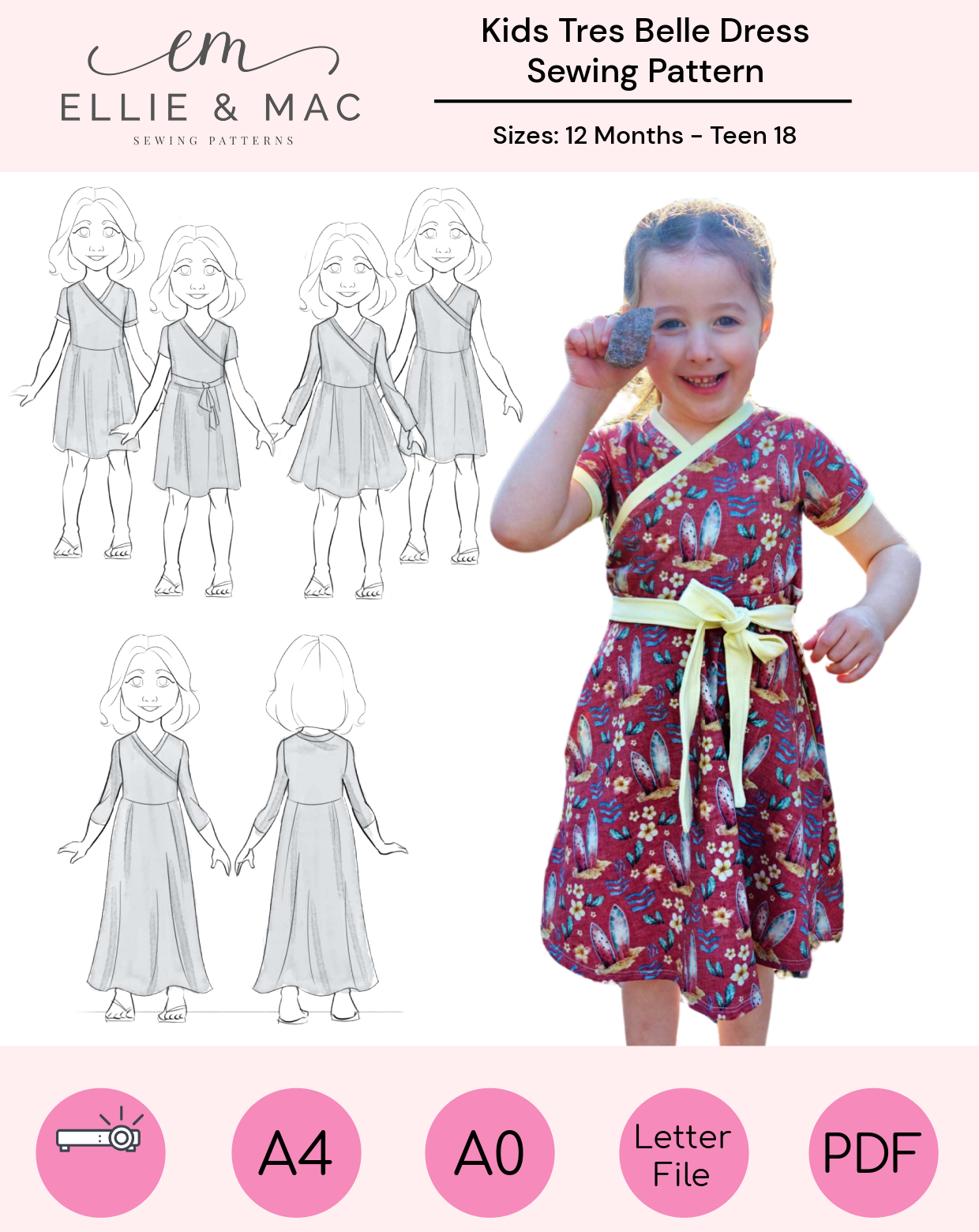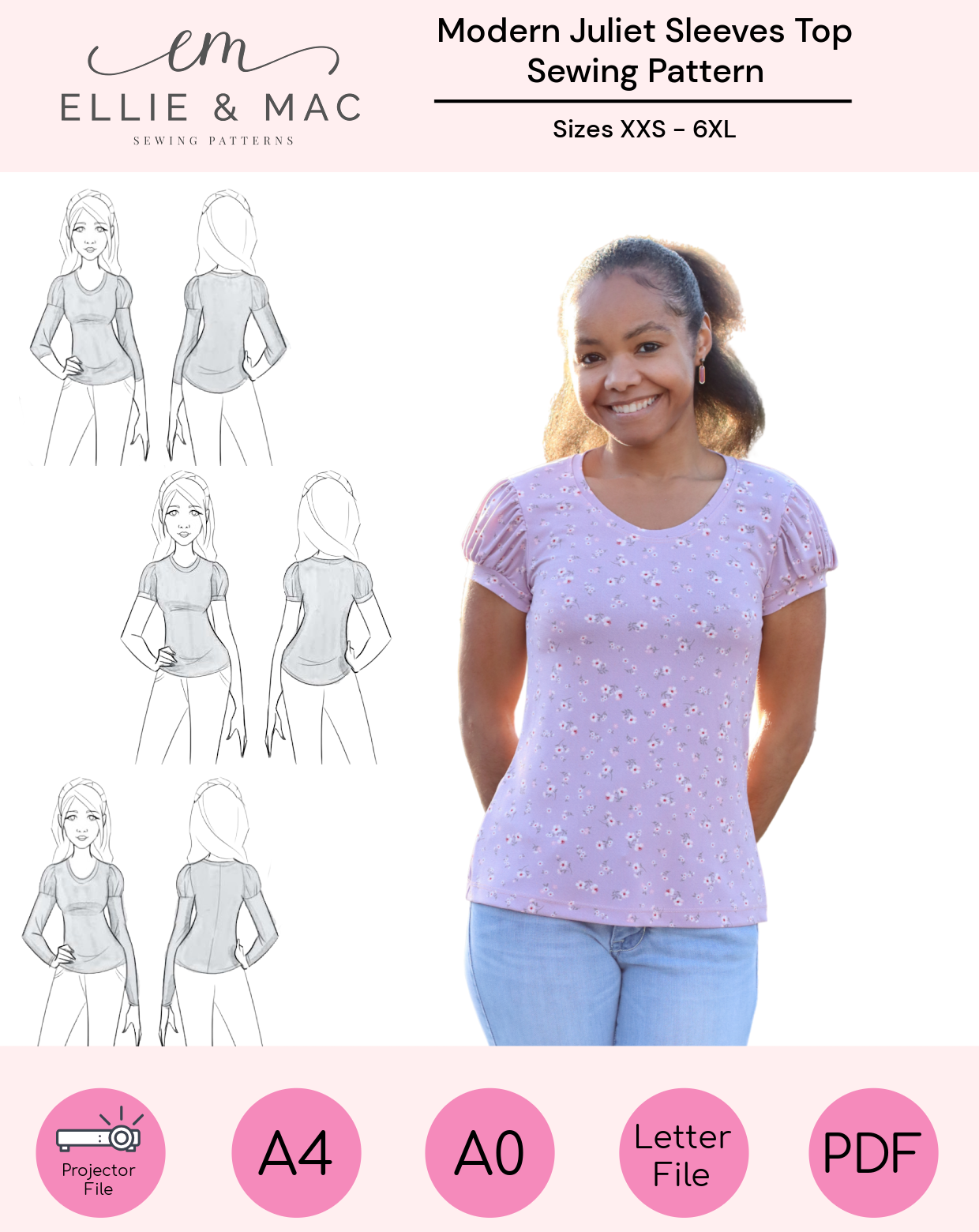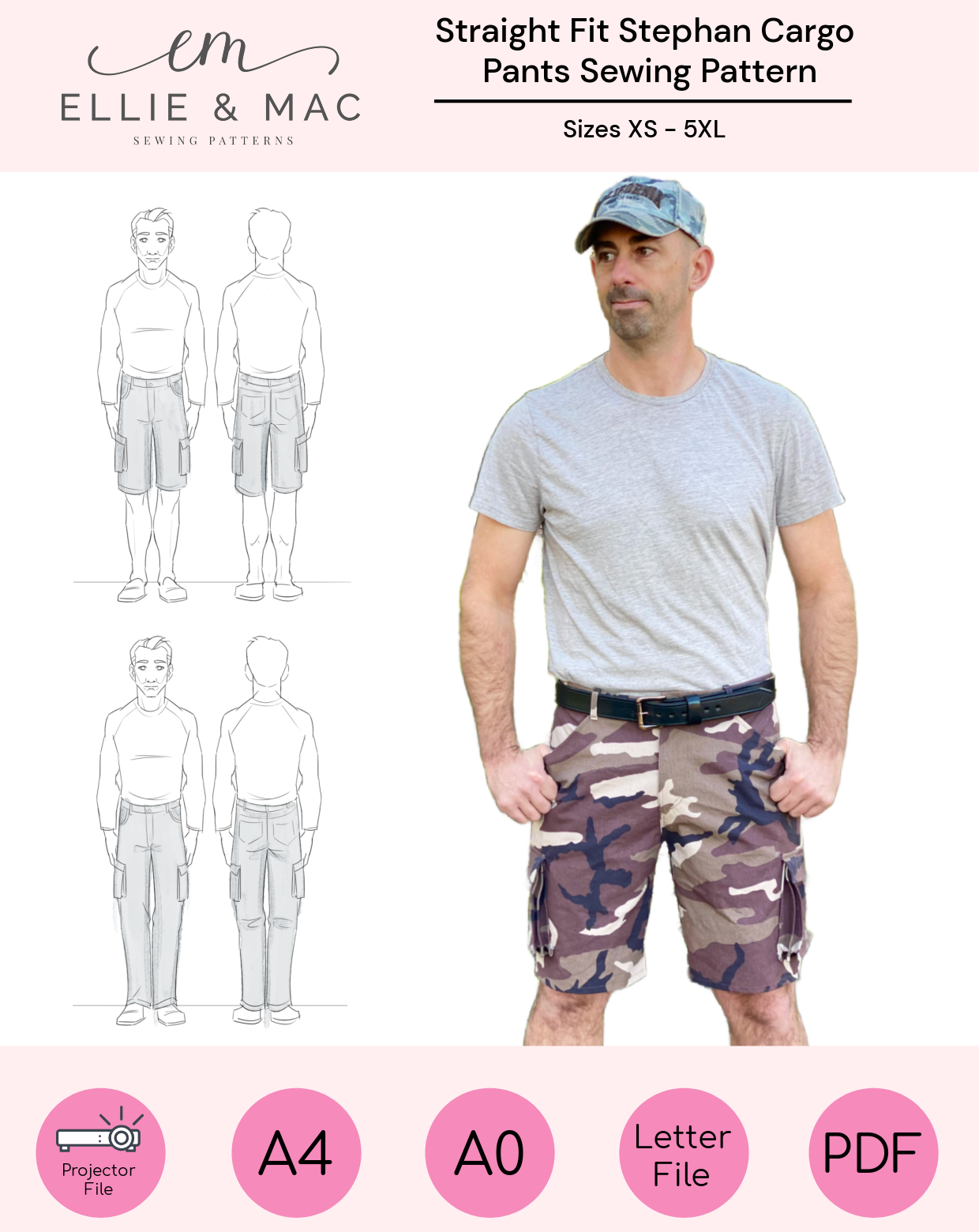Hello everyone. I’m Vanessa from Mom Of 5 Trying To Survive and I’m so excited to be with you.
Today, I want to show you how to make your own tags for your sewing projects. If you make clothes, bags, baby blankets, etc, it’s a great idea to label your projects. That way, the person who receives your item, knows who made it and what size it is. There are two ways I like to create and attach labels to my projects.
The first way is to create a label out of ribbon and tshirt transfer sheets and sew it into my project somewhere. 
The second way is to create tagless labels with heat transfer vinyl. 
To make the label with ribbon, you will want to buy a ribbon of your choice and T-shirt transfer sheets. You want to pay attention to whether you want t-shirt transfer sheets for dark or light material. It will depend on what color ribbon you choose. Also, choose the ribbon that will accommodate the size of your logo. In my example, I am using white 1” ribbon and Light T-shirt transfer sheets. Questions to consider before buying your ribbon
Questions to consider before buying your ribbon
Do you want a long skinny ribbon or thick ribbon? Do you want it sewn in a side seam, neck band, or around a hem? Answers to these questions will help you decide which ribbon to buy. Or you can have multiple types and sizes of ribbons so you have different ones to choose from for each project.
Once I had my supplies, I created a logo that I liked in Photoshop, that was ¾” wide so it would fit inside my ribbon. I used Photoshop and Illustrator to design my logo, but you could also use something like Canva Logo Creator or PicMonkey.
When your logo is done, you need to repeat it over and over to fill a whole sheet of t-shirt transfer paper. Before printing, make sure you check the instructions in your transfer sheet package to know if you need to mirror your image or not. I would also do a test print on regular paper to make sure everything looks right, before printing on the transfer sheets.
When everything looks good, print onto a page of your transfer sheet based on the instructions provided. After you print them out, cut them all out. Using an iron set to the correct setting based on your transfer sheets instructions, iron your logo onto your ribbon.
Now your label is ready to be added to your sewing projects. I keep a bunch of these in an envelope in my craft drawer so I can easily get to them. I use these ribbon tags on projects like bags, blankets, hot pads, etc.
Here I placed it on the inside of a tablet pouch.
Here, I folded it in half, so my logo is on both sides of the tag, and placed it in the seam of a blanket.

For a tagless label, I use heat transfer vinyl that I cut out with my Cricut Maker. I like to use tagless labels on clothing. If you sew clothing a lot, it might be a good idea to create a variety of different sizes ahead of time, so you can have what you need on hand. Use an iron, easy press or heat press, to apply these to your project.
Here, I placed a size 7 HTV tag on the inside of the shirt, and also my logo that I printed on the t-shirt transfer sheets. 
I also like to cut out clothing sizes and pattern names for the clothes that I sew so it’s easier to know what pattern I used, and what size of that pattern I made. 

Adding custom tags to your projects is a great way to label your projects or add your brand name so others know who made it.
(Written by: Vanessa Salatino)
If you're a beginner, check out our free sewing patterns here.
See our video tutorials for beginners here.